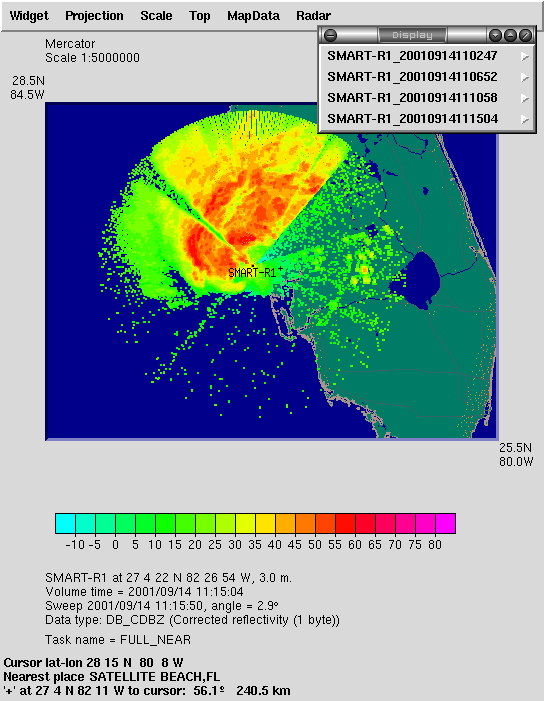
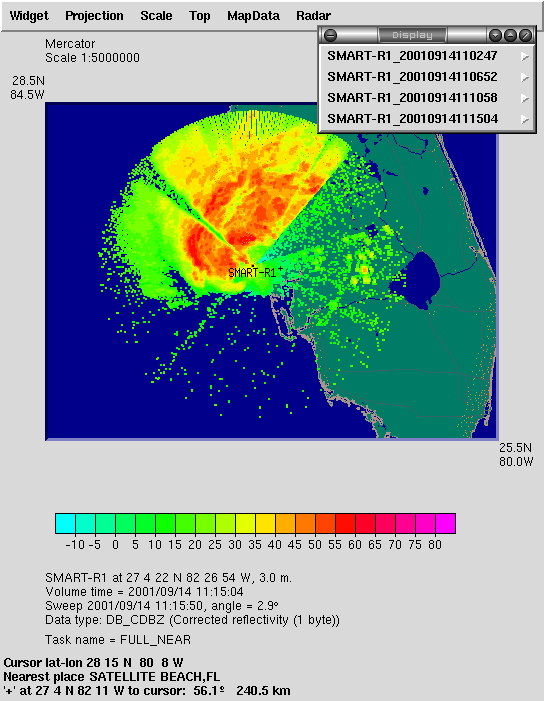
The radar package displays radar data. Currently it only reads Sigmet raw product volumes, as described in IRIS/Open Programmers Manual, Version 7.16, April 2000.
Requirements:
Currently, the only recognized type is Sigmet. Sigmet files are assumed to be those with ".raw" somewhere in the file name. A ".gz" or ".bz2" suffix is assumed to indicate a compressed file, in which case the appropriate decompression program is called automatically. All other information about the volume is taken from inside the file.
Once a file is selected, the file contents are read into a volume which is subsequently referred to by a token of form name_YYYYMMDDHHMMSS, where name is the radar name, and YYYYMMDDHHMMSS is the year, month, day, hour, minute, and second of the volume start time. If successful, the volume token is added to the Display and Delete menus described below.
The most recent directory to provide a volume is recorded in $HOME/.visky/Radar/Sigmet/initialdir to speed navigation on subsequent load requests. Deleting this file restores the default (Tk's current working directory).
Once a volume is loaded, pressing the right arrow loads the next volume file in the volume's directory, if there is one. Pressing the left arrow loads the previous volume file. The file sequence is alpha-numeric. Therefore, file names should be created such that their alpha-numerical order matches their chronological order.
Min + n * (Max - Min) / NIntvls < = binValue < Min + (n + 1) * (Max - Min) / NIntvls
If the data type is currently on display, the display is updated.
The color legend parameters are stored in
$HOME/.visky/Radar/Sigmet/Colors.tcl for use in subsequent runs.
Deleting this file restores the defaults in the scripts. It can also be
edited to permanently change the default behavior.